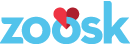- Press Releases
It’s my Zoosk in a box
By Juliet Ohai
I think we could all benefit from a little Zooskbox 101 today. It’s always nice to have a quick brush up just to make sure we’re all on the same page. To begin: what’s a Zooskbox? A Zooskbox is your “message inbox” on Zoosk, where you receive messages, flirtations, winks, and virtual gifts from other Zooskers. As you see on the image above, you can sort your messages by categories like sent, received, unread, and trashed — just like most email inboxes. However, your Zooskbox is different from regular email in important ways too. It’s geared toward Zoosk and functions as a dating portal through which you communicate with other members of our site. The purpose of this post is to guide a beginning user through using their Zooskbox, but even seasoned Zooskbox users could benefit from glancing at this tutorial — who knows what you might learn?

The above image is what tiered messages look like in your Zooskbox. You can see the link to the profile of the Zoosker who sent the message, a small icon of their photo, and the first few characters of the message they sent you. To read the rest of the message, you have to either click on the few characters of the text of that message or the reply icon. Clicking either of those things will take you to the next page, that looks like the image below:

Clicking to expand a message from your Zoosk inbox takes you to a new page, at the top of which you will see a reply screen. The reply screen is at the very top of the page, because the rest of the text is below. To see the entirety of the message thread, simply scroll down. Everything exchanged in the thread will be below the reply box, as you can see in the following image.

Continue scrolling until the end. The messages are staggered by how current they are — the most current message will be at the top (first below the reply screen). The messages are also all individually dated by how long ago they were sent.
Easy breezy!
Just remember, only premium subscribers on Zoosk can send unlimited messages. If you are a basic member contacting another basic member, coins or an upgrade to premium subscription are necessary in order to continue the conversation permanently.
This concludes our brief, simple Zooskbox 101 tutorial. Now that you’re an expert on your Zooskbox, why don’t you go at this very moment and send some messages to a cutie on Zoosk?
Some topics you might also be interested in:
Media Resources
The Zoosk logo is available for use in any media outlet or publication. However, any modification of the logo or combination with other marks is not permitted. If you have questions about Zoosk’s logo and usage requirements, contact press@zoosk.com.