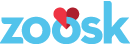- Press Releases
Facebook Connect, Yo

Hella quick, efficient Facebook Connect integration in da HIZZOUSE!
If you’ve been at our site today, you might have noticed the presence of a curious little button that says “connect with Facebook,” to the right of the regular login fields. Oh my! What can this mean?
I’ll tell you what it means. The “connect with Facebook” button (otherwise known as Facebook Connect) means that you can now log onto Zoosk with your Facebook account information – rather than needing an entire separate account just for Zoosk. Holy crap!
We are trying to make process of online dating radically more simple. Using Facebook Connect to log into Zoosk not only makes the entire login process easier for you, but it also makes it quicker for you — savvy users of the world wide web — to have online dating right at your fingertips. Considering that Zoosk is the number one dating application on Facebook – and the fastest growing dating site in the world with 40 million users and counting (most of whom use Zoosk as a Facebook dating application) – it makes sense for us to utilize FC to more closely integrate the process of online dating via social media.
One thing to note is that Facebook will ask you for permission to publish your Zoosk activity on your status feed. I know some of you don’t feel comfortable making your online dating information public. You can hide your Zoosk activity by adjusting your “Applications Settings” (Settings –> Application settings –> Zoosk –> Additional Permissions –> uncheck all permissions) in Facebook. When you log into Zoosk in FC for the first time, you will be prompted with a window that states, “Allow Zoosk to publish posts or comments without prompting me. Posts will appear on your Wall, in your friends’ News Feeds and in applications like Photos, Videos and Notes.” If you don’t want Facebook publishing, make sure you choose “Don’t Allow” when this prompt pops up.

Another thing to note is that signing onto Zoosk with FC is basically the same thing as (1) signing onto Facebook, and then (2) adding the Zoosk Facebook application to your existing Facebook account. FC just does it for you in one step. Where it gets trickier, however, is if you have multiple Facebook profiles (weirdo…) and want to link each one to the same Zoosk account – which is bona fide no bueno. At this point, you can only merge one Facebook account to one Zoosk account. We run a tight ship here.
FC to login and let us know what you think. Zoosk is excited to bring FC to you because it’s off the heezy! With FC, the process of online dating is made more convenient for new and existing users alike. New users can sign up for Zoosk with their existing Facebook information rather than needing to create a brand new profile on Zoosk. Existing users can log in with their Facebook information and take advantage of Zoosk’s Facebook capabilities!
Happy Tuesday and happy Zoosking, folks.
Media Resources
The Zoosk logo is available for use in any media outlet or publication. However, any modification of the logo or combination with other marks is not permitted. If you have questions about Zoosk’s logo and usage requirements, contact press@zoosk.com.