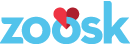- Press Releases
Sexy new features on Zoosk

If we could find a way to bottle your pheromones and send them over the internet with a box of aphrodisiac-laden chocolates and a bottle of French champagne, we’d do it — but since we can’t, we’re giving you the next best thing in the art of seduction: rad new features on our latest release that will be sure to boost your game and maximize your flirt potential all crazy-like. Now, on Zoosk, you have the ability to “like” notices on other members’ Activity Feeds, separate gifts by category, and get automatic notices of winks, flirts, and “likes,” right on your phone if you sign up for Zoosk Mobile. What a way to end the week, Zooskers!
Do you see the links that say “I like this”? You should click them. “Likes” are pretty much awesome, because they allow you to flirt with someone without sending a wink or a message. Basically, with “likes,” you’re given another option of flirting — and the more ways you can flirt, the better it is for all of us. When you “like” someone’s status report on their Activity Feed — for instance: some photos they uploaded, a new movie they listed as a favorite, or a new edit in their “Ideal Match” section just to name a few — they will be able to see your profile by looking at their own Feed. However, no one besides the person whose status you “liked” will be able to know you by profile — you’ll simply show up as “1 person likes this”. Which = duh. Everyone knows flirting is meant to be discreet!
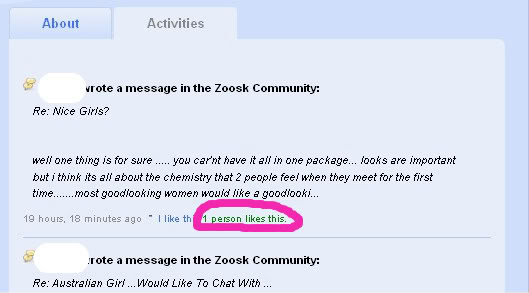
That, above, is when you look at someone else’ Activity Feed. When you look at your own, it will look like this:

When you click on the icon of the person who “liked” your status, you go to their Date Card. Right on.
You’ll also notice that we have gift categories now. As we add more and more gifts into our toolbox of seduction, we see the benefit in helping Zooskers more easily find what kind of gift they want. We found that a whopping 76% of Zooskers are more likely to respond to a message if it came with a gift (who doesn’t like presents?) so we want to make it easier for you to break the ice with potential dates. Ergo, categories.

So far, our only “naughty” gift are these handcuffs (kinky!) but we will soon be adding new gifts to all the different categories, so that you can find the gift that best reflects you.

Lastly, Zoosk is introducing mobile alerts to your phone. If you’ve registered for Zoosk Mobile (and for those who haven’t, shame on you), you’ll begin to receive alerts whenever someone flirts with you, winks at you, or “likes” something on your profile. We know everyone has different limitations on text sizing and phone memory, so you won’t get a huge message texted to your phone — instead, you’ll just receive a nice, self-affirming little notification telling you that you’ve received a flirt or a wink. Think of it as a complement, sent straight to your pocket.

You can also get notifications about Zoosk, like added features or company news, should you choose. If and when you sign up for Zoosk Mobile, the default setting of all mobile alerts is ON. If you want to turn these off, you can simply go to your “Settings” tab and choose which alerts you’d like to receive. Customizable alerts? Hell yeah!
If you have questions about these or any other of our features, be sure to send us a message on our Support Page. Otherwise, enjoy the new features and stay tuned for more soon. Happy Zoosking.
Media Resources
The Zoosk logo is available for use in any media outlet or publication. However, any modification of the logo or combination with other marks is not permitted. If you have questions about Zoosk’s logo and usage requirements, contact press@zoosk.com.